WELCOME TO SYFINITY.
For Chatbots Websites Systems Hey Howzit Digital Hosted Pbx Digital Business Cards

We Are Syfinity
Syfinity Solutions started from humble beginnings in 2012 by IT fanatics, who are passionate about solving problems by using Technology Innovatively. They accumulatively have more than 30 years of development experience that ranges from website applications, mobile apps and digital marketing.
Our Service
Bespoke Software
Do you have a requirement to enhance your business processes? Why not use technology and benefit from our rapid software development skills.
Chat Bots
Talk to us today to develop a chatbot for your website, skype, facebook messenger, slack, telegram or speak to us for other platforms. See below for more information.
Cloud Hosted PBX
Stay connected anytime anywhere with the free mobile and desktop softphone. You take care of your Business, we will help you make it happen.
Development
We design and develop software applications that can be implemented across multiple platforms and can be specific for your industry. No request is too small or too big for us.
Digital Business Cards
Key Technologies
Some of the key technologies used are Microsoft.net (C# and Visual Basic), Javascript, JQuery, Angular, SQL Server Databases, MongoDB, Firebase, JSON, XML, API Integrations, amongst others.
Mobile Apps
Our team of well trained and knowledgeable app developers in Android and iOS platforms will create high quality, user friendly and cost effective solutions for your business needs.
Websites
We help design and develop websites from a simple site to more complex database driven web applications to a full e-commerce site, creating that perfect website for your business.
Chatbots - More Info
A chatbot uses a platform similar to WhatsApp or an online chat website where a client can have a conversation with a bot that uses artificial intelligence to respond back to client questions. The chatbot can be deployed to Facebook Messenger, Skype, Slack, Telegram, Websites and in the near future to WhatsApp Business, similar to the recent launching from Absa Bank on WhatsApp ChatBanking
The benefit of using Artificial Intelligence (AI) for your business is that by using the 80/20 pareto principle, you can address most of your clients questions without having a dedicated resource to perform the same function. When someone visits your website and uses this platform, there is no need to have a live agent constantly monitoring your site. In cases where the client is not getting the response from the bot, the client has an option to have the conversation redirected to a live agent application like https://www.tawk.to
The bot is useful in environments where a business has a lot of clients phoning or emailing your business / call centre or visiting your site and have to go through all the FAQ’s and entire website to find the answer to their question. Further, these bots can integrate into any backend system by making use of API technology, so for e.g. you can provide specific customised responses to client questions by using the bot platform.
Chatbots are available 24 hours a day, helping clients to resolve their queries more efficiently.
Chatbots are cost effective and deliver value to your clients in a more flexible way.
Chabots are using natural language to communicate to your clients and over time improving its responses due to its machine learning technology.
Chatbots can take your brand to another level without human interaction; this will improve and enhance the customer experience.
We are able to develop a bot for most industries.
Banks
Call Centres
E-commerce
Insurance
Chat to us about your specific industry.
Future Developments
Integrate into WhatsApp Business
The bot will be available through a phone gateway, similar to Google Assistant or Apple’s Siri where you can speak to the bot, but over a telephone.
Over the Years
2012
- We successfully launched a fully custom developed CRM system for an insurance environment
2015
Web Development
- Launched a web developed application for insurance
2016
- In Partnership with a Fintech company in India
2018
- We have successfully deployed our first Chatbot for one of our clients
2020
- We have successfully developed Apps for the insurance industry
2022
Digital Cards
- Check out our Academy and Hey Howzit pages
2023
Exciting New Venture
- Launched Solar Clarity
MyGate App
Covid Screening Causing Frustration?
MyGate App More Info
We have realized companies are struggling, so we happy to
“lighten the load” and share what we have developed.
In March of 2020 following Covid our businesses were hit hard and we understand exactly what you have been going through. To add to your stress regulations has affected every industry where strict control over temperature measurements and symptom checks needed to be complied with.
Some regulations which Employers/Institutions needed to comply with include:-
* Check temperatures
* Check that masks are worn
* Do a Covid 19 symptom questionnaire
* Keep records of this, making it readily available for site inspections when needed
Our company Syfinity Solutions developed an App called MyGate App.
This App will assist with all of the above, so you can get on with getting back to work.
One less thing to worry about as you get on with what you need to do!
How does this MyGate App help you and your business?
* Automates the process
* Keeps records for you
* Set up is quick and easy
* Immediately alerts your Compliance or Safety
Officer of potentially high risk staff
* Automated reports to you, you decide how often
* Reports include all information required by regulations
* Avoids delays at your entrances (no more manual registers or queues)
* App is user friendly:- easy to use and understand
* We take out the hassle and resources needed to ensure compliance
What you need for the App to work?
Download App from Play or App Store
Internet connectivity Employer ONLY, not employees
Our Projects


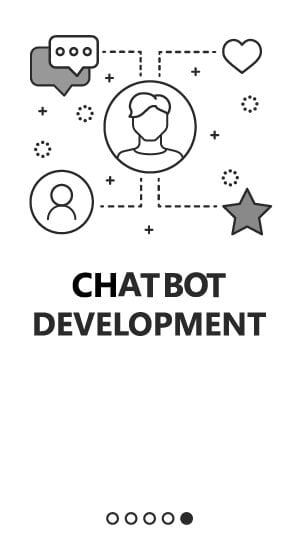

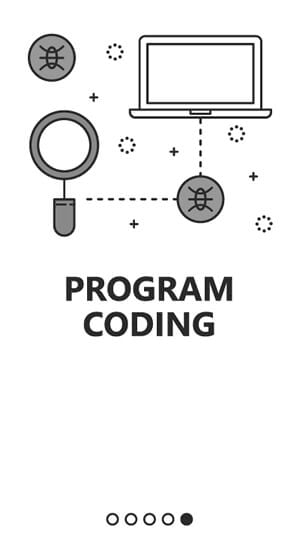
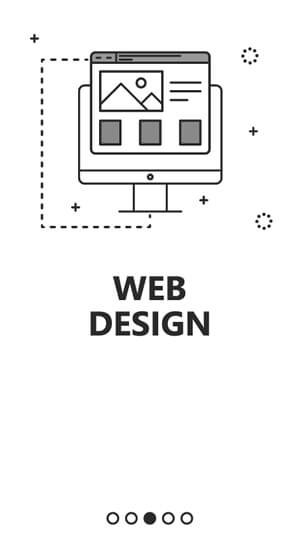
Our Team

Srinivas
Snr Developer

Naveen
Developer
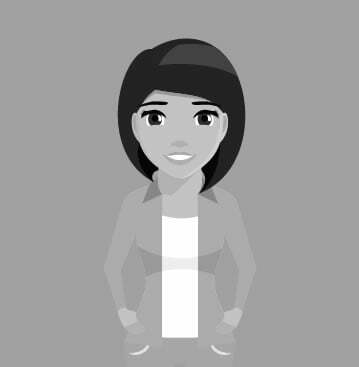
Chloé
Jnr Developer



